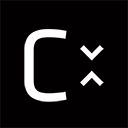Introduction¶
The Compressonator GUI (Graphical User Interface) application, commonly shortened to just Compressonator GUI, is meant to be a user-friendly way to access all of Compressonator’s many features. It allows users to do things like: texture compression & decompression, generating mipmaps, viewing a wide variety of images, image analysis, and more without needing to write any code or interface with a command line.
This page will go over the basic requirements and installation of Compressonator GUI.
System Requirements¶
Compressonator GUI is currently only available for the Windows operating system. It has primarily been tested on Windows 10 and Windows 11, though it may work with other versions as well.
For optimal performance, a multi-core CPU paired with the latest AMD GPU is strongly recommended.