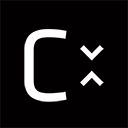Toolbars¶
There are several types of tool bars. Depending on user preferences,
some can be moved to a new location on the application and others can
either be displayed or hidden by selecting the  button.
button.
Note: The Toolbar view setting is reset when the application is restarted.
Application Toolbar

 |
Create a new project |
 |
Open an existing project file (project files have the extension .cprj) |
 |
Saves any changes to the current project |
 |
Open image files to add to the Project Explorer |
 |
Open an application settings dialog |
 |
Delete the current selected items on the Project Explorer |
 |
Process all selected images (that might be compresssion, decompression, or transcoding) If no items are selected when the button is clicked, it will default to processing every item in the project. |
 |
View image difference for a processed image (sub item) with the original image (branch item) |
 |
Generate mipmaps for every selected image based on the specified minimum size. |
Image View Toolbar

Additional Toolbar options will be displayed when viewing certain type of images, such as an image diff or images with multiple mipmap levels
 |
Increases the brightness of the image |
 |
Decreases the brightness of the image |
 |
Selecting a mipmap level in the dropdown will switch the image view to display that specific mipmap level (index 0 is the original image). |
View Image Diff Toolbar
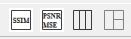
|
||
|
||
 |
The Property View displays Peak Signal Noise Ratio and Mean Square Error for the processed image as compared to the original. MSE measures the cumulative squared error between the processed image and original image. (Value of 0 = Original image) PSNR measures the peak error in (dB) – (extremely high value = original image) |
|
 |
Structural Similarity Index (SSIM) measures a perceived quality factor from a scale of 0 (= No similarity) to 1 (= Original image). | Each channel of the processed image is indexed with the original and then averaged to a single value. |
|



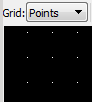














 | Displays an Image Difference to the left of two stacked images.
| Displays an Image Difference to the left of two stacked images. | Organizes three image views (Original Image, Image Difference and Processed Image)
| Organizes three image views (Original Image, Image Difference and Processed Image)